Elevating Brilliance: Advanced Eye Enhancement Techniques in Photoshop
Crafting captivating portraits transcends mere facial capture; it entails accentuating an individual's distinctive traits and allure. Among these, the eyes hold paramount importance, serving as windows to the soul. In this instructive video tutorial, we delve into leveraging Photoshop to illuminate these focal points.
Presented by Mark McGee Photos, this tutorial navigates viewers through the intricacies of refining eyes in portrait photography. McGee initiates the process by employing the Pen tool to meticulously outline the whites of the eyes, ensuring precision in subsequent adjustments.
Next, McGee introduces a Vibrance adjustment layer to subtly reduce saturation, followed by a Curves adjustment to augment luminance. This strategic combination effectively revitalizes the eyes, infusing them with vitality and expression. Additionally, McGee illustrates the incorporation of catchlights—a reflective element that mirrors the light source, imbuing the eyes with depth and dynamism.
The enhancement journey extends beyond the sclera and catchlights. McGee further demonstrates techniques for fine-tuning the brightness and contrast of the iris using a soft-edge brush and layer blending modes. These nuanced adjustments enhance the iris's natural hues and intricate details while preserving the portrait's authenticity—a fundamental principle in post-processing.
For a comprehensive walkthrough of these advanced eye enhancement techniques, delve into McGee's tutorial above and elevate your portrait editing prowess.
We think you might also enjoy reading
Stay up to date with all the news in the world of photoshop

Elevating Brilliance: Advanced Eye Enhancement Techniques in Photoshop
Discover advanced methods for enhancing eyes in portrait photography using Photoshop with this comprehensive tutorial from Mark McGee Photos.
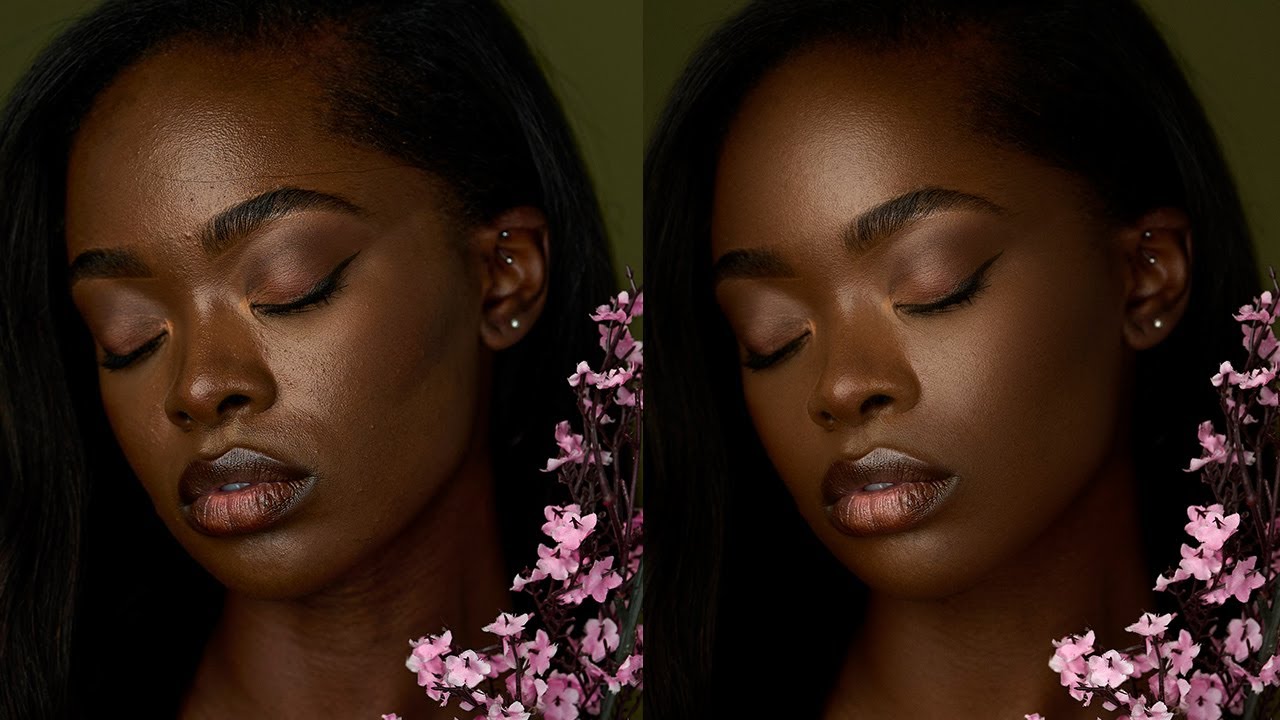
Enhancing Portrait Photography: A Guide to Retouching with Photoshop and Capture One
Learn how to masterfully retouch portrait photography using Adobe Photoshop and Capture One, emphasizing subtlety and authenticity.
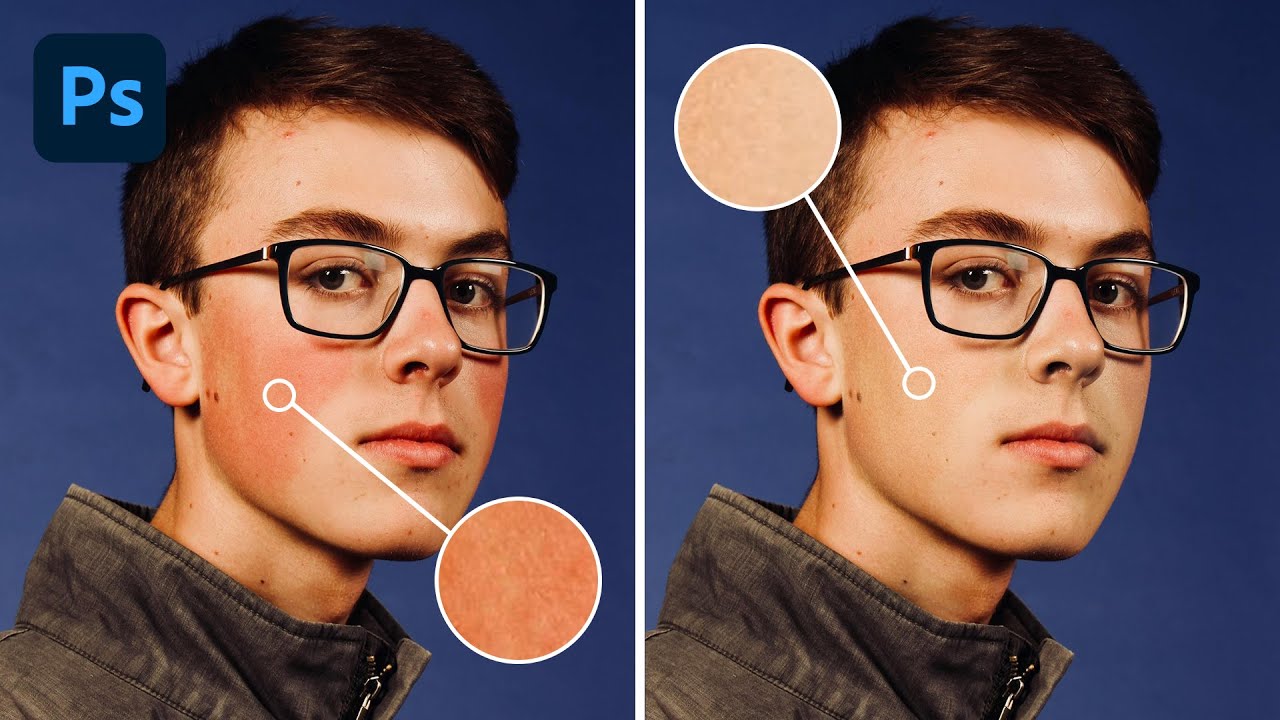
Mastering Skin Tone Correction: Redness Removal in Photoshop
Learn how to eliminate redness from skin tones in Photoshop with this comprehensive video tutorial. Aaron Nace from Phlearn demonstrates effective techniques for achieving natural-looking portraits by addressing redness caused by various factors.